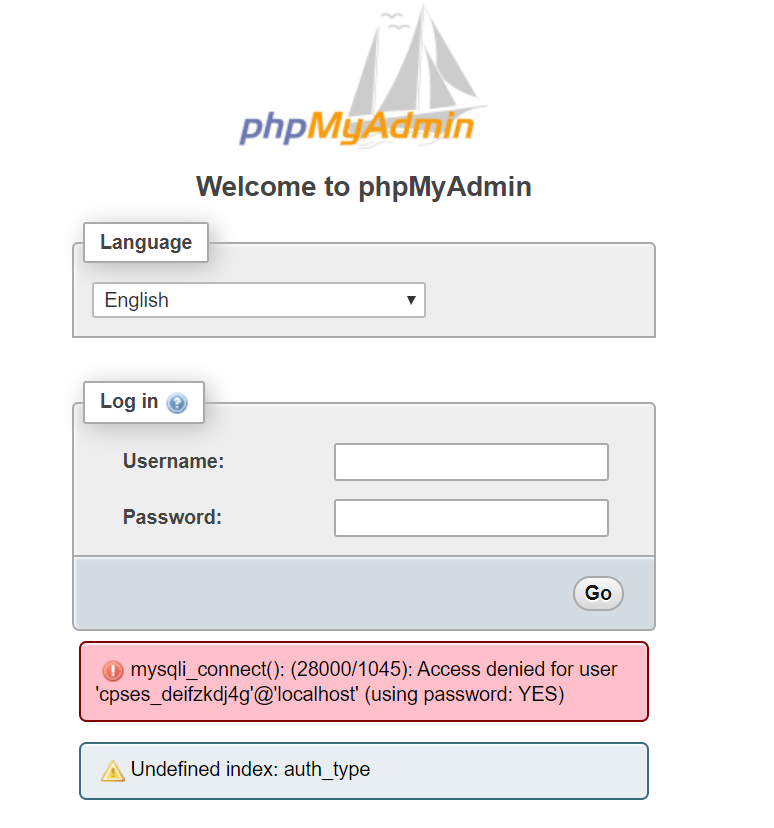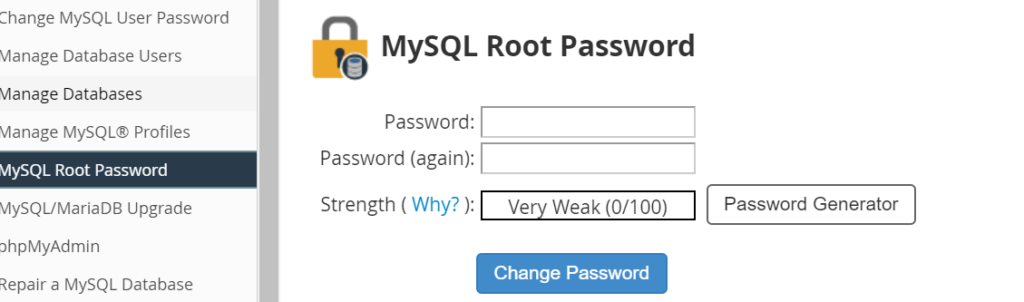If you have Upgraded or Downgraded MySQL/MariaDB Version, you may fall into phpMyAdmin Access Denied Error. If you are trying to redirect to phpMyAdmin from cPanel Account and you are prompted for Username and Password and you see “mysqli_connect(): (28000/1045): Access denied for user ‘cpses_deiskeisdj4g’@’localhost’ (using password: YES)”. This Probably means that the root user password is changed.
Ask your hosting provider to change root password of database for you. Or if you are the owner of your WHM Account, then Login to WHM Account and Search for “MYSQL Root Password” and Reset It.
Try Clicking on phpMyAdmin again after password reset and this time it should work. If not, then login to your Linux Server and execute below command.
# vim /usr/local/cpanel/base/3rdparty/phpMyAdmin/config.inc.php
go to line number 62 and uncomment it,
# $cfg[‘Servers’][$i][‘controlpass’] = ‘pmapass’;
Try Opening phpMyAdmin now and see if It works.
If you Like Our Content here at Devopsage, then please support us by sharing this post.
Please Like and follow us at, LinkedIn, Facebook, Twitter, and GitHub
Also, Please comment on the post with your views and let us know if any changes need to be done.
Thanks!
How to Install WordPress on Top of LAMP Stack on Ubuntu and Redhat/CentOS7 Server.
How to Install and Setup WHM and cPanel On CentOS7 – Part 1
Basic WHM Configuration and Hosting a Website in cPanel Account – Part 2
How to Create Email and FTP Account in cPanel – Part3
How to Redirect Primary Domain to a Specific Folder in cPanel.
Issue – cPanel Email Going to Spam.
Unable to Login cPanel FTP with Failed to Retrieve Directory Listing Error
How to Migrate WordPress Website to cPanel – Part 4
How to Migrate Email Accounts from One cPanel to Another – Part 5
How to use an SSL Certificate for your cPanel Website for Free – Part 6
Redirect HTTP to HTTPS for your Website on cPanel – Part 7
How to Upgrade and Downgrade MariaDB Version in WHM/cPanel – Part 8