Recently When I was restoring my website from the backup, I ran into a problem where all the posts started failing with the error 404 page not found. 404 page not found usually means that the server can’t find the request made by the user.
This usually is nothing to do with the server problem, but simply means that the requested file/page is missing.
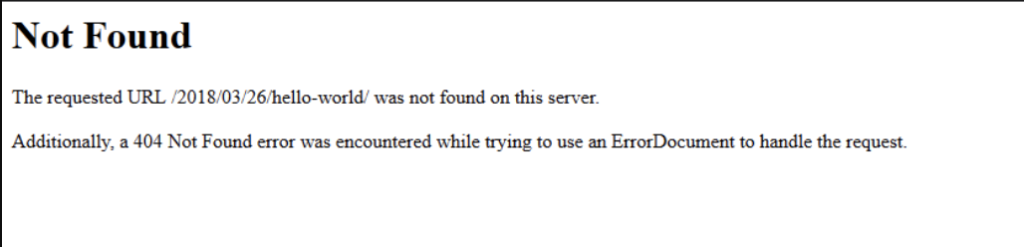
- To Resolve this you just need to save Permalinks and your Issue must be resolved.
Navigate to Settings in WordPress and Click on Permalinks
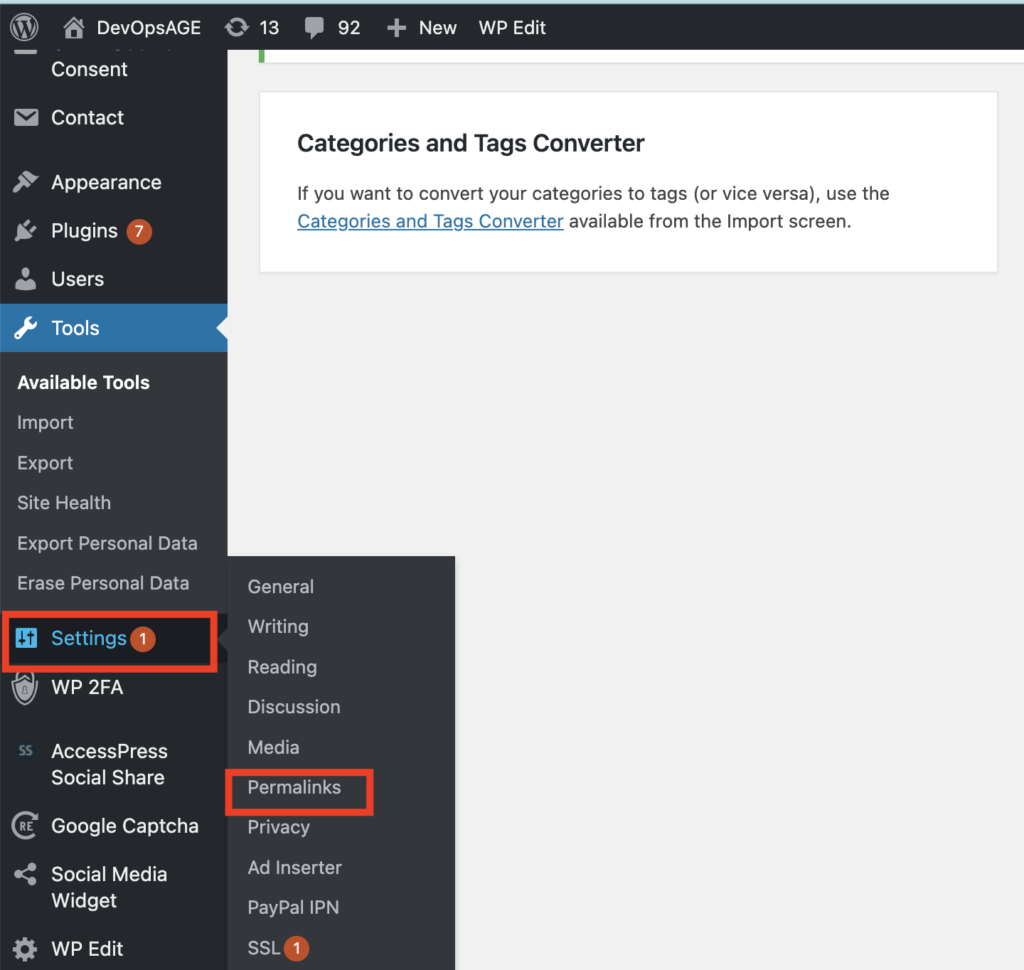
Now Scroll down to bottom and Click Save Changes
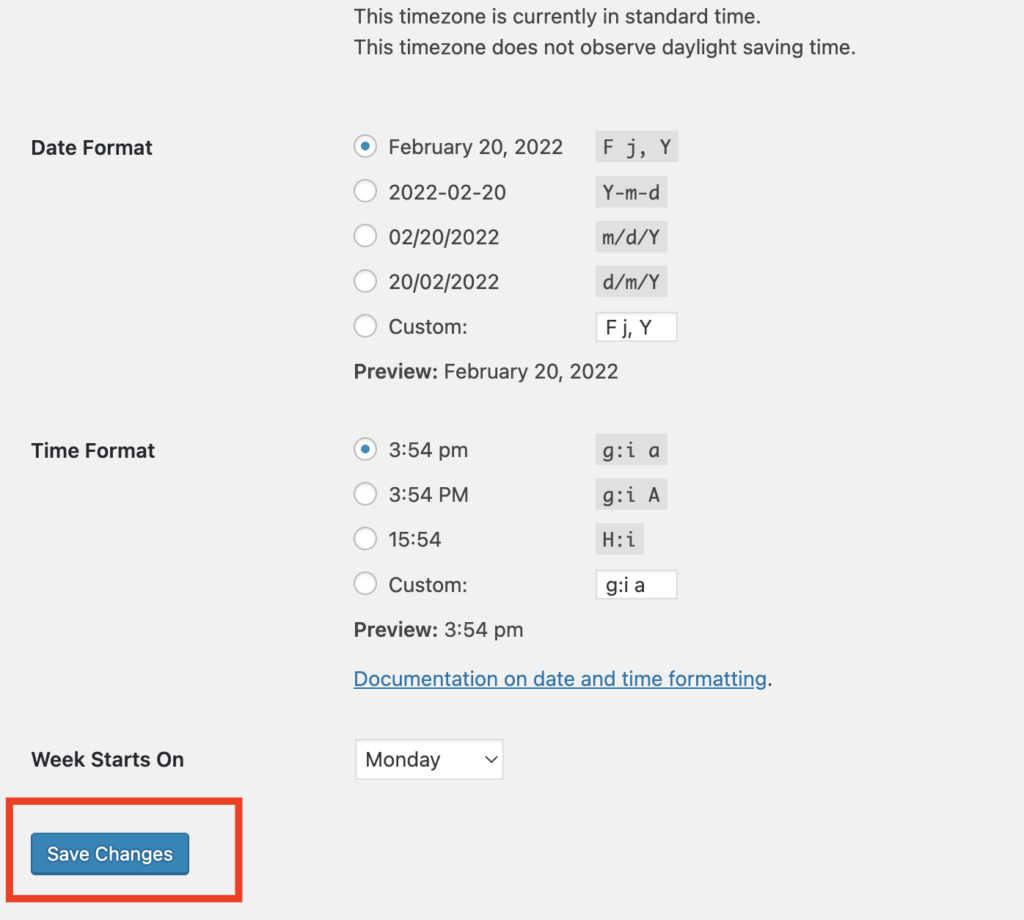
That’s It, Your problem must be resolved.
2. Manually reset your permalinks.
If for some reason Just saving the permalinks does not solve your Issue then you need to edit .htaccess file.
Connect to your Server using ftp or simply connect to your cPanel public_html to edit the .htaccess file.
If .htaccess file is not present, create .htaccess file and edit it.
Simply add below code to the file and save it.
# BEGIN WordPress
<IfModule mod_rewrite.c>
RewriteEngine On
RewriteBase /
RewriteRule ^index\.php$ – [L]
RewriteCond %{REQUEST_FILENAME} !-f
RewriteCond %{REQUEST_FILENAME} !-d
RewriteRule . /index.php [L]
</IfModule>
# END WordPress
Save and reload the page, probably this time 404 page not found Issue should be resolved.
