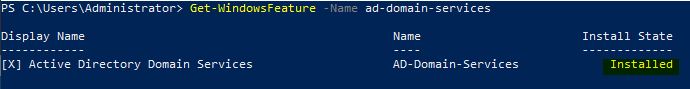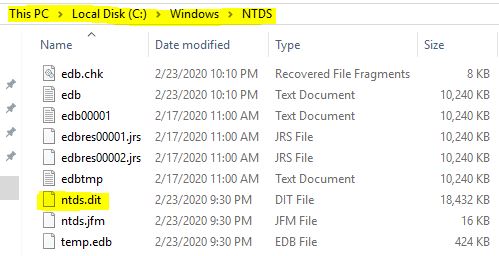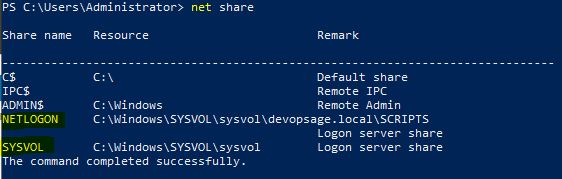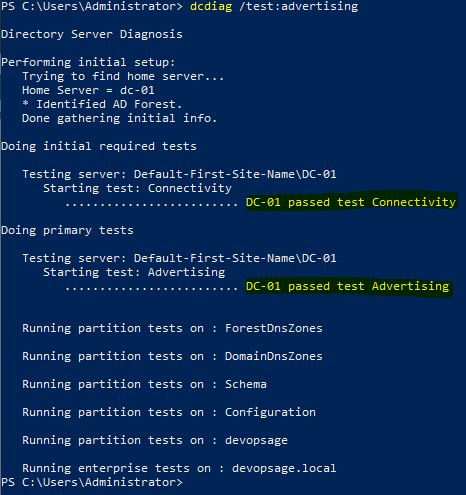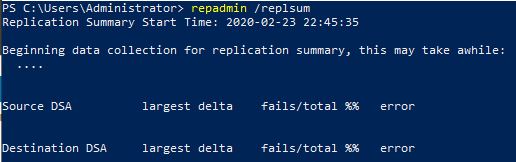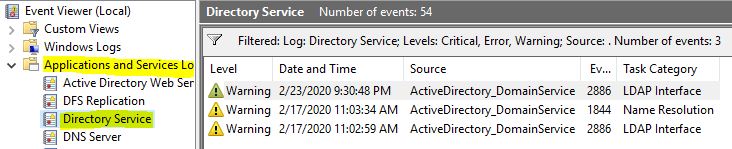I hope from our previous posts, you got fair idea about how to promote your server as a domain controller. Right after promoting your domain controller, the first thing you have to check if your server is properly promoted as DC or not. There are few things which we can check to confirm the proper installation of the Active Directory. Please follow these steps:
First thing first, open Server Manager -> click on Tools and see if various Active Directory services are visible or not. If you can see AD related services, your installation is successful.
You can simply click on any of the services and see if everything is properly working or not. For example, here I am opening Active Directory Users and Computers and checking few important things, such as domain name, domain controller and site.
You can see the installatin status of AD DS by running following command (the install status should be “Installed”):
Get-WindowsFeature -Name ad-domain-services
Check the availability of Active Directory files under “C:\Windows\NTDS” folder:
Check the two must have share folders – SYSVOL and NETLOGON by running following command:
net share
Run the DC diagnostics by running “dcdiag” command. You can also check the consolidated advertising by running following command:
dcdiag /test:advertising
Check if all partition has passed the test. Please note that in large and multi-domain environment, you will never get EVERYTHING clean. So if you get some warning (not error), don’t worry.
Check the replication of all the domain controllers by running following command. Since I don’t have any other domain controller till now, that’s why I will not be able to get other DCs. But in production environment, you will get similar report with 0 error if everything is fine.
repadmin /replsummary
At last, just to have a safe look, check the Directory Services logs for any “Critical” or “Error” logs. You will find some warning for sure, which you can ignore:
Hope this information will help. Cheers!