Adding a second level of authentication is always a good practice and helps you to achieve additional level of security. In this Article we will see how we can activate MFA (Multi factor Authentication) on AWS IAM user.
Login to your AWS Console using your IAM User
Nevigate to Services on the Top ==> Select IAM.
Click on Users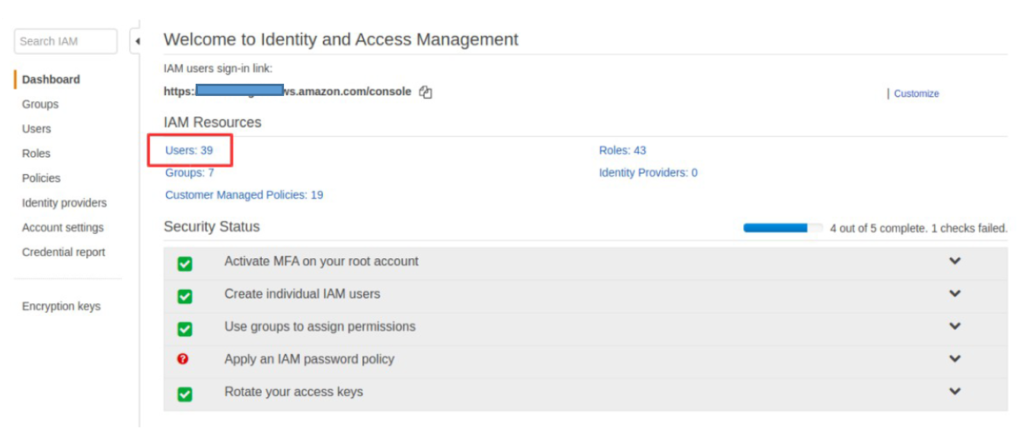
Search and Click on your username. Nevigate to Security Credentials Tab.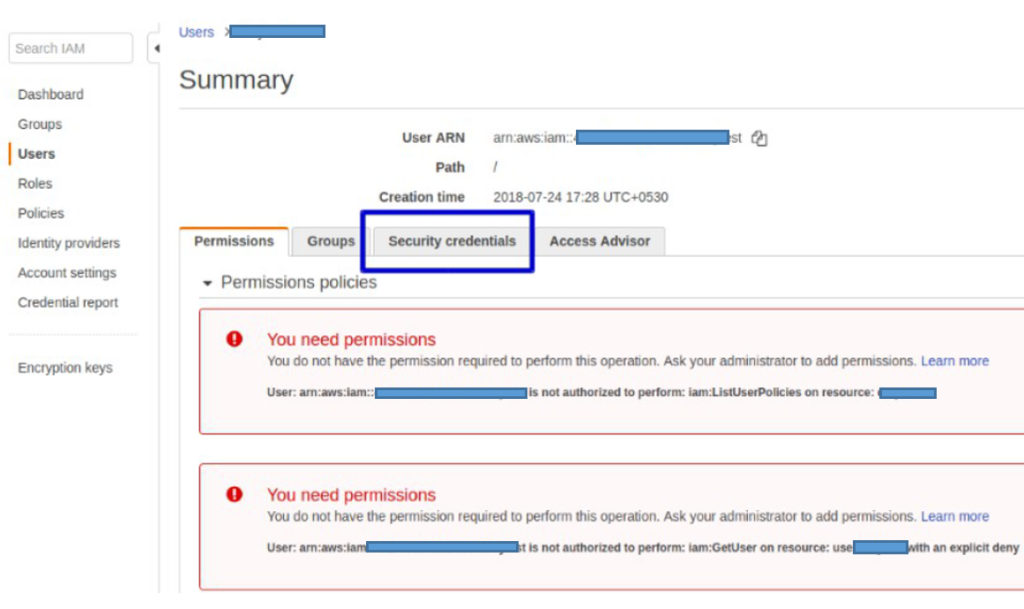
Click on the Pencil icon next to Assigned MFA Device.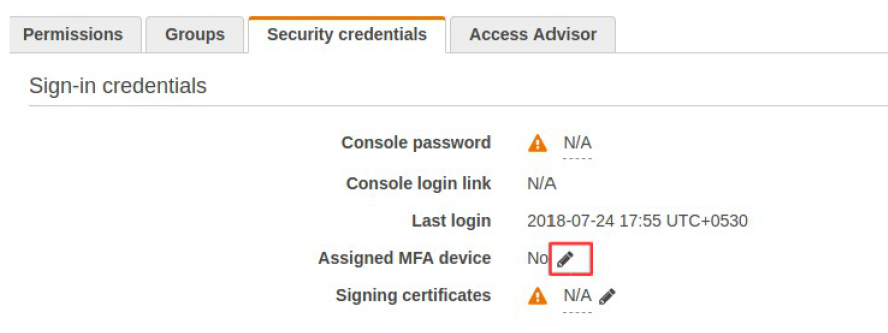
Select A Virtual MFA Device and Click Next –> Again Click Next Step. (Check Do not show this dialog box again). You will See QR Code, Just Scan it using google authenticator or Authy
Note: Download the App from ios or Android Store
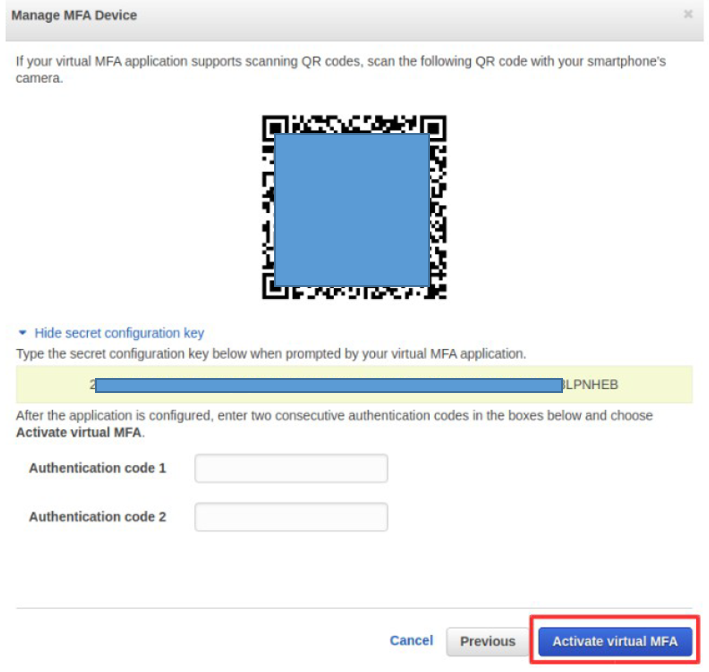
Google Authenticator will generate random codes every 30 Sec, Authenticate the Code 1 and Code 2 using the generated codes in Google Authenticator App and Click Activate Virtual MFA.
Signout and SignIn again, and try to Access the AWS resources.
Note: You will only be able to access the Services for which you have permission granted in AWS.
