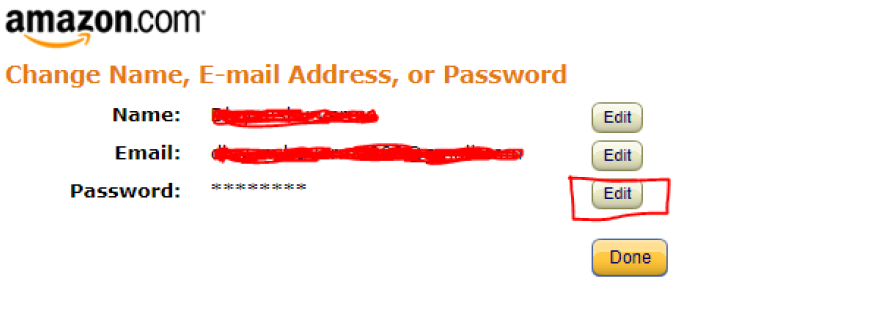This is going to be very simple and small article on the steps to reset AWS Root password. To do so, just login to your AWS Account using Root credentials
Copy and paste below link to login to your AWS management console using root credentials.
https://aws.amazon.com/console/
Click on sign in to the console and login using your root credentials.
Click on My Account refering to the screenshot below.
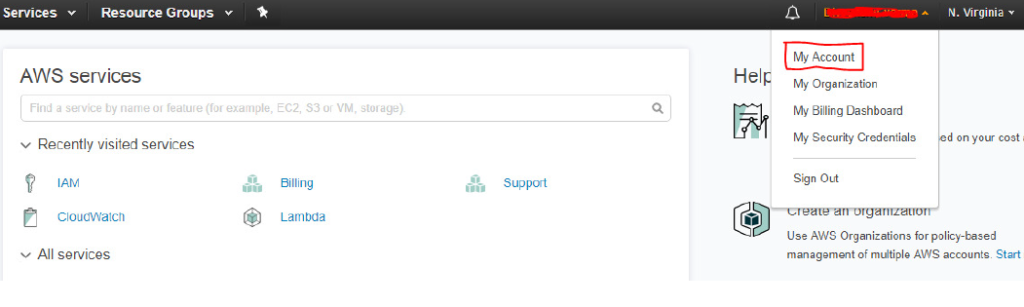
Under Account Settings, Click Edit to change your password.
Note: It will ask for your current root password to proceed
Click on Edit to change your password.
Provide your current password and new password and click on save changes.
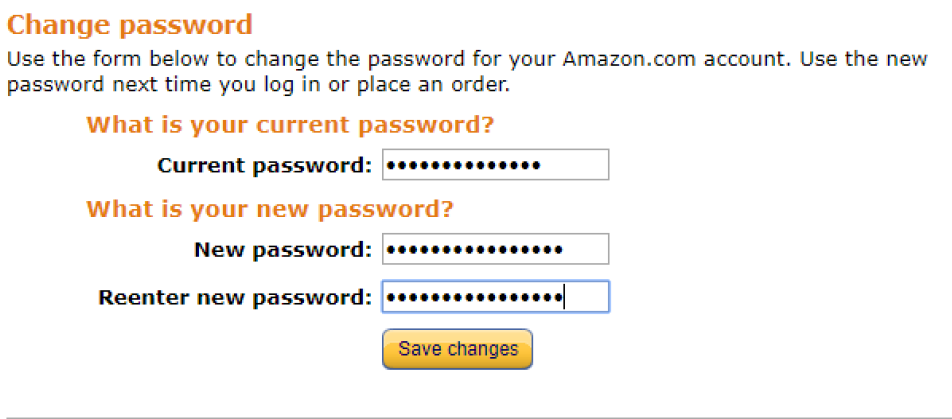
Your AWS root password will be updated and registered email ID will be notified for the same