Recently VirtualBox released it’s latest version – 6.1.14 r140239 (Qt5.6.2). In this users are facing network card related issue which restricts their VMs to power on. The similar issue was with earlier versions of VirtualBox too, but in current version, it’s frequent. We are getting following error when we are using “Host-Only” network configuration:
Failed to open/create the internal network ‘HostInterfaceNetworking-VirtualBox Host-Only Ethernet Adapter’ (VERR_INTNET_FLT_IF_NOT_FOUND)
This error is related with the “VirtualBox NDIS6 Bridged Networking Driver”. Follow the steps to resolve the issue:
Close VirtualBox and run ncpa.cpl.
It will open Network Connection and there your will find the default Ethernet Adaptor, created by VirtualBox during installation.
Right click on that and go to the Properties.
There you will see “VirtualBox NDIS6 Bridged Networking Driver”, click on Uninstall to remove that.
It will ask for the confirmation, click on Yes.
Verify whether NDIS6 driver has properly removed. Now click on Install.
Select Service and then click on Add.
There you will find Oracle Corporation. Click on that, select “VirtualBox NDIS6 Bridged Networking Driver” and click OK.
Verify if NDIS6 driver is successfully installed. Now Disable the network adaptor and the Enable it.
That’s it! Now start your VM without any issue. Cheers!

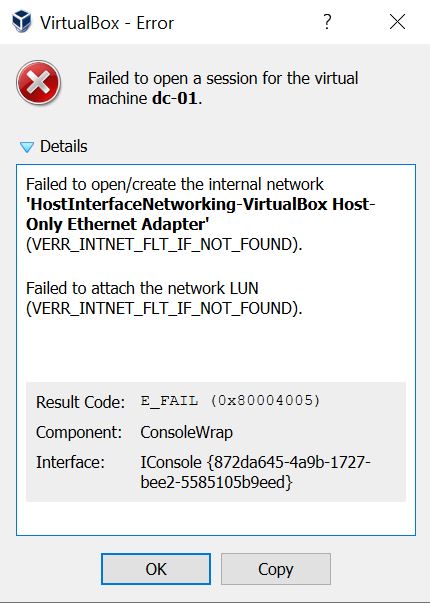
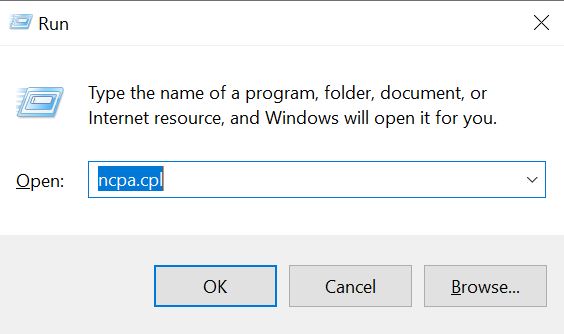
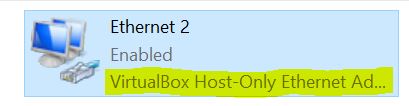

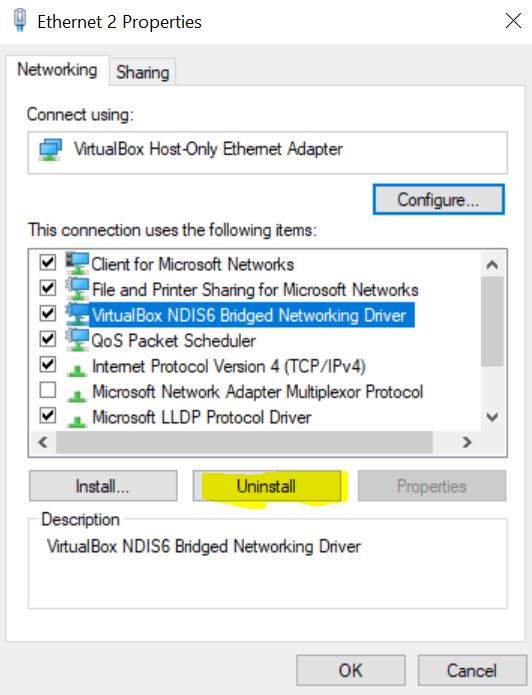
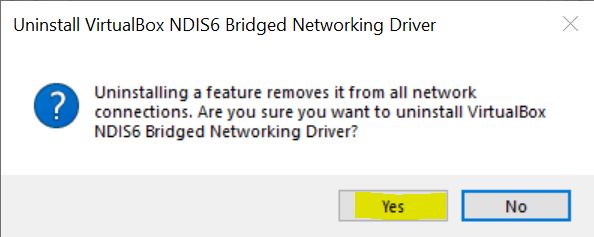
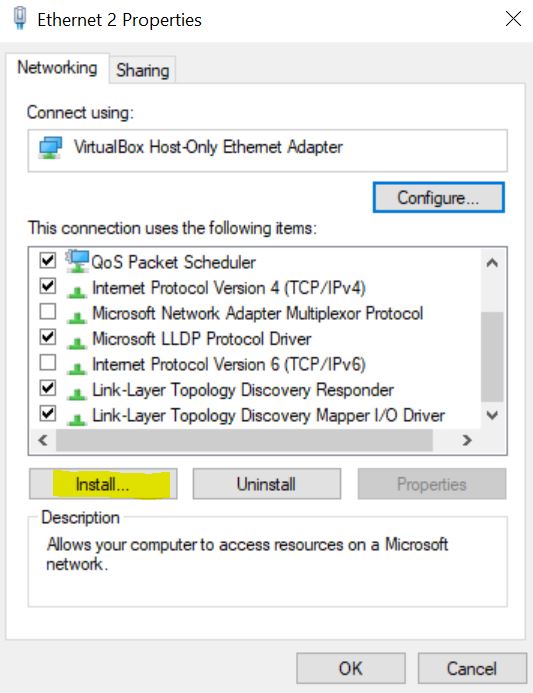
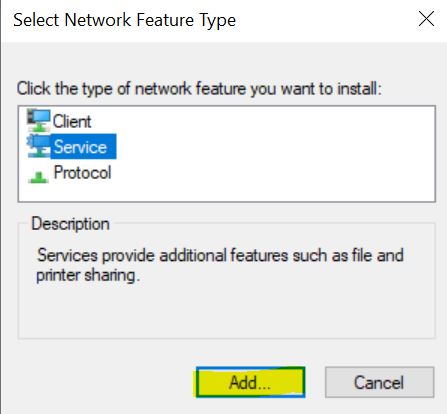
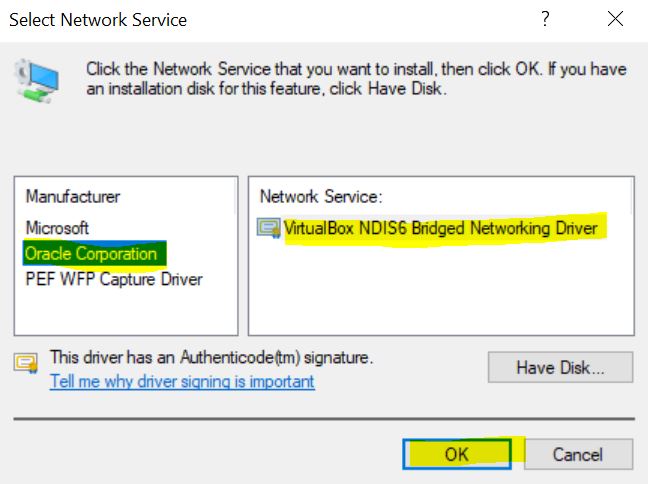

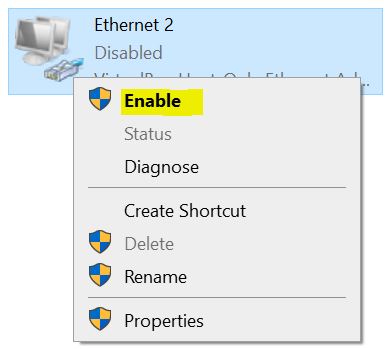
It works!
Thanks
Success ! tks bro !
Thanks
Thank you! Your solution has worked for me.
Thanks you like it.
Thanks
Thankyou so much
Thanks